A Screencast is Worth a Thousand Pictures
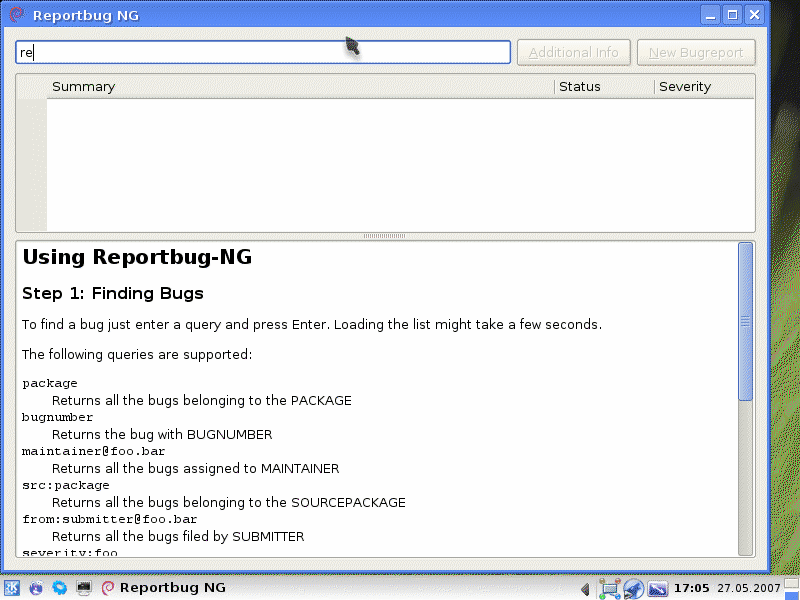
It’s still in a very early stage (I’ve started coding it yesterday), but it’s basic functionality is already there: You can query the BTS, filter the list of bugreports in realtime by typing something and view the full bugreports in HTML. You can even provide additional information for existing bugs or create new bugreports. It currently only supports icedove and mutt as mailclient but adding other clients is very easy.
This tool is not designed to replace reportbug, it rather aims for the newbie users feeling uncomfortable typing their mails in vi and would rather have something to point and click. Maybe I can merge the code with reportbug, but after a quick look at it’s code it seems that this will not be as easy as I thought in the beginning.
The code is available here. You’ll need python-qt3 to run it.
Update: The screencast was created with byzanz via
$ byzanz-record -c -l -d 45 reportbug-ng.gif
Hint: Best to switch the desktop resolution to something like 800x600 before recording – resizing the gif afterwards is very expensive (cpu- and memory wise).